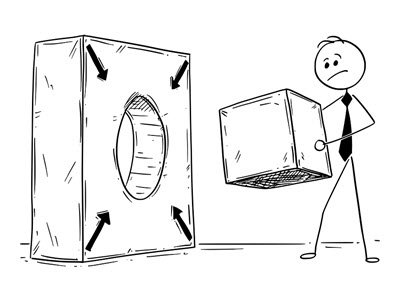 Do you have a LinkedIn horror story?
Do you have a LinkedIn horror story?
No, not the one about the member who hits you up with a sales pitch the second you connect.
That’s definitely annoying, but I’m talking about spending tons of time on one of its features, and then – ZAP! The LinkedIn architects go and change it.
LinkedIn isn’t the only social media program to change. It seems to be a right of passage. Just when you settle into your favorite feature, the bottom falls out.
- Formats undergo huge changes
- The managers dump your favorites
- Or the platform gets scooped up by another company
Want to know the extent of LinkedIn changes? Check out this fabulous 2019 recap by LinkedIn strategies coach, Andy Foote. Pretty massive, isn’t it?
Two LinkedIn Changes You May (or may not) Like
Andy provided his take on LinkedIn’s 2019 new features and changes. Trust me. Andy is much more the expert than I am on all things LinkedIn.
But, as a strong proponent of the networking platform (at least in the past), I thought I would zero in on two of the changes and offer my perspective. I invite you to do the same in Comments – on any of the noted changes.
Reactions
According to Andy, this colorful addition made its LinkedIn debut in April 2019. Your choices and what they signify are shown below.
 Perhaps it’s my age (probably), but I’ve never been a huge fan of single-click endorsements. Smacks a bit of lazy marketing to me. But, I’ll confess. Yes, I use the single-click shortcut, too
Perhaps it’s my age (probably), but I’ve never been a huge fan of single-click endorsements. Smacks a bit of lazy marketing to me. But, I’ll confess. Yes, I use the single-click shortcut, too
The click and run response is simply part of our social media world. While the the LinkedIn changes offer more choice, I suggest caution in how you use them.
1. Mindless clicking leads to unintended responses.
At least I hope they’re unintended. Andy cited a horrifying example of people clicking Celebrate after viewing a “heart wrenching post” about a member losing his son to suicide.
Being the Pollyanna I am, I would like to believe the response meant to take comfort in celebrating the good memories of his son’s life. But, wouldn’t a thoughtful comment be better than a mindless click?
2. Single-click symbols produce different meanings.
Each expression can produce a different meaning to individual users.
One person's like is another person's sarcasm. Click To TweetYou only see the descriptor if you are using a mouse and hover over the symbol (unless there is a way to view it that I am unaware of). So, it would be very easy to come up with your own interpretation.
For example, I would never come up with Celebrate for clapping hands. And is a heart better than a thumbs up or clapping hands?
I also agree with Andy’s take on Curious.
- Curious why the author came to their conclusions?
- Or curious about what the post means?
- Does it mean curious to know more? (my guess is that’s the intention but who knows?)
3. The benefit to clicking is questionable.
Social media platforms cloak their algorithms in mystery. LinkedIn is no exception.
What type of posting and audience engagement kicks a member up the visibility pole? More than one LinkedIn expert believes the clicked symbols do not carry much (if any) weight. So, what’s the benefit to the poster? A warm, fuzzy feeling for multiple clicked symbols?
Tagged Photos
I had no idea this was one of the 2019 LinkedIn changes. But, then I’ve been absent from much of my blogging and LinkedIn interaction in the last year.
Apparently, you can now tag people when you add a photo to your LinkedIn update. Who knew?
Here’s how you do it.
1. Click on the camera icon that follows Start a post (at the top of your Homepage).
2. Upload your photo(s), then click on Add alt text
3. Add alternative text that describes the contents of the photo.
4. Click anywhere on the photo to tag members.
5. Add your content you want to Post, then click on Post.
If you prefer, you can create the post content first, then click on the camera icon and follow the steps.
Additional Tagging Features
The following are a few other bits of information about photo tagging.
- You can attach up to nine photos on your post
- LinkedIn allows tagging up to 30 people
- The member you tag does NOT need to be a first connection
- Those tagged receive an email notification
- If you are worried about the hackers of the world tagging you, you can remove tags of yourself on a post
Personally, I’m not sure how much I’ll use the feature. I can see its use for tagging specific people. However, I can also see this becoming a real nuisance.
- As in all things social media, be judicious in your use of this feature
- Avoid going from sharing to stalking
What are your thoughts about these (or other) LinkedIn changes? Please share what you think in Comments.


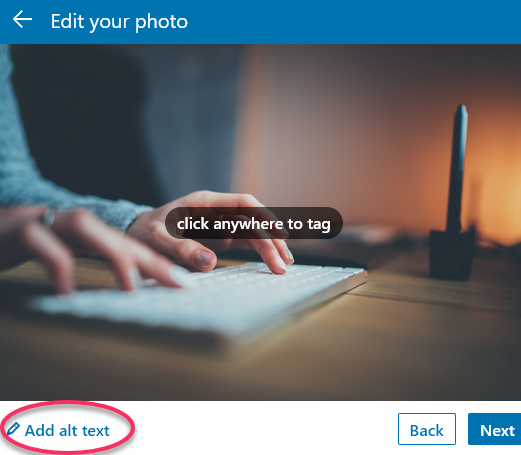
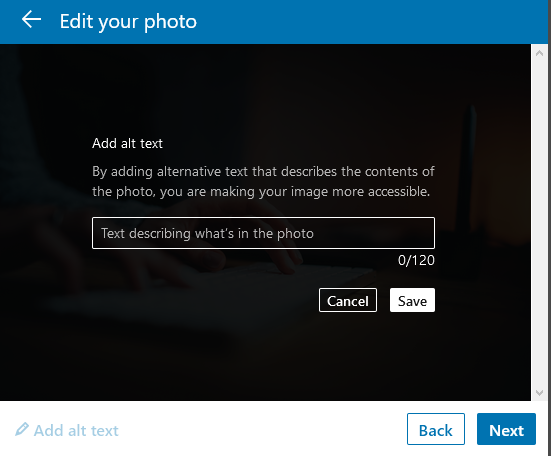
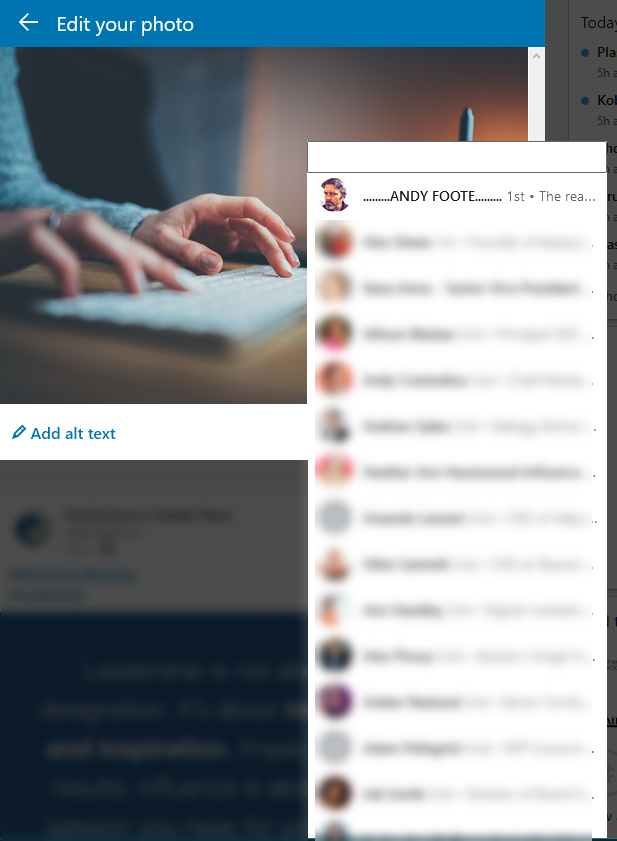
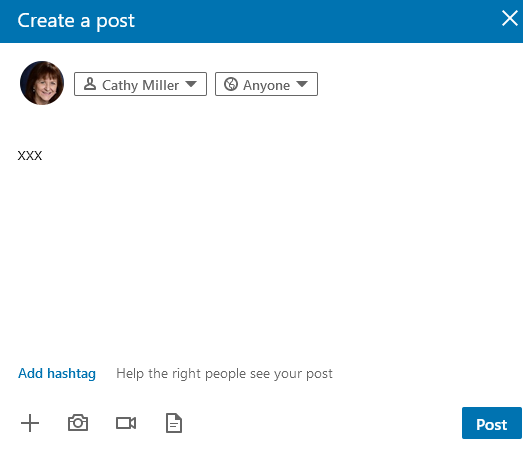
0 Comments