Have you upgraded to WordPress 3.1 yet?
- If you’re like me, you’re always a bit leery about upgrades
- So far, this one’s a keeper
- Take a look and see what you think.
Ready to Up Your Game?
The first thing you want to do is back up your site.
You don’t want to lose all that hard work of creating your blog and posts.
Martin Malden at Wealthy Dragon: Creating an Awesome Home Business has a great tutorial on how to do that.
Let me show you a few of the new features that might persuade you to upgrade.
1. New Admin Bar
This view is from the dashboard. It has the following categories –
- An Admin (Cathy) with a drop-down menu
- An Add New with a drop-down menu
- A Comments category
- An Appearance with a drop-down menu
Under my Admin name, the drop-down menu includes –
- Edit my profile
- Dashboard
- Log out
Click on any of those options and you navigate to that place in your admin site.
Here are the other options.
Add New
Note:The Comments category does not have a drop-down – it goes directly to comments
Appearance
2. Options for Admin Bar
You have some options of where you place the Admin Bar.
- On the sidebar of your Dashboard, click on the drop-down menu for Users
- Select Your Profile
- Place a check mark next to when viewing site AND/OR on dashboard
- Click Update Profile
This is what the when viewing site option looks like –
Note:There is an extra category – Shortlink.
3. Link Options
I saved my favorite to last. You now have a new option when adding a link while drafting your post.
- Use your link tool as always
- When the box opens up, note the new option – or link to existing content
- Click on that and it lists recent posts
- If it’s an older post, you can enter a keyword
- Just click on the post you want to link to
- Click on Update
Voilà – no searching through page after page of posts.
Glitch or User?
I did have one glitch that happened twice. I’m not sure if it was WordPress or my new desktop computer.
- My post froze when I tried to save it
- When it came back, it wiped out my text
- I restored one of the earlier revisions
- When I published, somehow the check boxes for allowing comments and trackbacks were unchecked
I never touch those boxes and if it wasn’t for fellow blogger, Martha Giffen, asking if my comments were turned off, I never would have known.
Thank you, Martha!
Have you upgraded? If so, share your thoughts about the new version.
======================
Helping you Keep it simple, clear & uniquely yours – contact me for help with your business writing needs.
====================

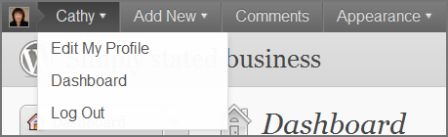
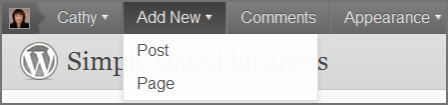

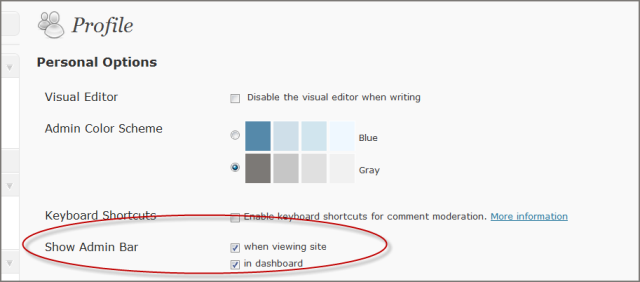

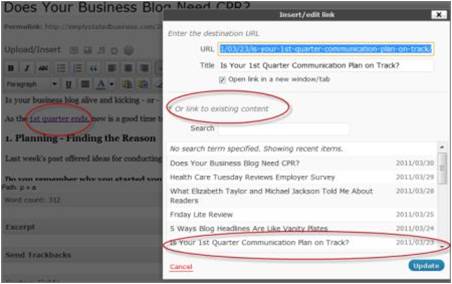
Thanks, Cathy. I hadn’t spotted that you could enable that menu in the dashboard view, so I’ve enabled it now – much better!
Hi Sharon-I’ve been playing around with it a little bit and stumbled across that feature. Kind of cool, huh? Thanks for stopping by, Sharon.
Yes, I’ve upgraded most of my sites but (blush) didn’t even notice the new link feature…cool! Thanks for pointing it out!!
Hi Lynette-I think we can all relate to not noticing things in the heat of business work. 🙂
I appreciate you dropping by. Hope to see you here again. Thanks.
I have been enjoying the new version, but didn’t know about the link options yet. Thanks for sharing this…I learned something new.
Hi Roz-isn’t that a cool feature? I’ve been playing around with the new version and am also enjoying it.
Thanks for stopping by, Roz. I do appreciate it.
I have been using the new version but like Roz, did not know about the link option. Thanks for sharing 🙂
My pleasure, Diana. We have to have each other’s back. 🙂 I appreciate you stopping by!