Have you received feedback from a friend that your site looks funky (a technical term) in the browser they use?
Note: Emphasis on the word “friend” – not someone you don’t know who is probably a spammer telling you that your site doesn’t work in XYZ browser.
There’s a way you can check that without installing the browser.
I transferred my personal blog and bought a new theme. I recently learned about a site where you can get screenshots of your site on various browsers and operating systems (OS).
It’s called BrowserShots and you can view up to 60 screenshots for free.
So Many Choices
My first thought when I went to the site was –
Who knew there were so many browser choices?
1. Go to BrowserShots and enter your site’s URL
- You can test your site on Linus, Windows or Mac
- Test different browsers like Chrome, Firefox, Internet Explore (IE), Safari, and Opera
- You also have the option of choosing the screen size
- Make your selection and check the box next to it
Depending on your selections, it may take a while for the screenshots to download.
You can come back to the page by bookmarking it or typing in –
http://broweshershots.org/http://your site’s URL
2. Click on the screenshot
When you first look at it, the page looks distorted – like when you stretch a photo without locking the aspect ratio.
- Click on the screen shot for full size
- Click again to magnify
That’s it – simple, right?
You know I love simple – multiple browser shots in one place.
What tips do you have for testing your site on different browsers?
======================
Helping you Keep it simple, clear & uniquely yours – contact me for help with your business writing needs.
====================

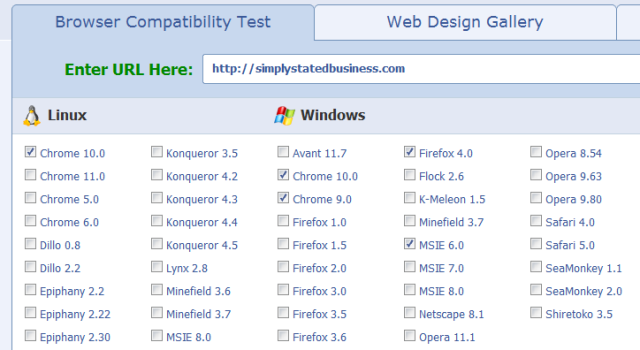
Wow, didn’t know this existed! Very cool, especially if you have a website where people pay for the content. No need to lock out your target audience! 🙂
A Webmaster’s dream 🙂 Me, I just struggle to make it all work. 🙂
Thanks for stopping by, Lori.
It’s a good service, but you need to be selective about the number of browsers you’re looking out otherwise it might time out before finishing.
Excellent tip, Sharon. I agree you should limit the number you are testing. Thanks for sharing that, Sharon.