 Mary is a great writer who developed a foolproof editing system. It worked so well she decided to add professional editing to the services she offered.
Mary is a great writer who developed a foolproof editing system. It worked so well she decided to add professional editing to the services she offered.
But a funny thing happened. Mary was great at editing clients’ content. However, it seemed when writing her own, she often took shortcuts. After all, she had so much to do.
Mary developed bad editing habits. Don’t be like Mary.
What Editing System?
Does this sound like you?
You create your business communication. You may edit as you go along and do one last check before you hit Send. But you pretty much rely on the software program’s internal editing system. Like Microsoft Word’s Editor with spelling and grammar checks.
Using the built-in spelling and grammar check is not a bad thing. But I think we all agree; it is not the most comprehensive means of editing.
I followed a similar process. Yes, I added my own editing review but it was hit and miss. I needed a better system.
- First, I worked at breaking my bad habit of editing as I wrote (distracting and non-productive – I still do it but not as frequently)
- Next, I broke my editing process into bite-size pieces
- Finally, I wrote it down to see it, feel it, and use it
Do I use it religiously? Hey, I’d be lying if I said yes. We all get crunched for time. However, what I noticed is my final copy is not as strong when I don’t use my editing system.
Bite-size Editing System
Before creating my system, my editing was all over the place.
- For example, sometimes I read aloud
- Too often, I relied on a single editing review
- Other times I did the bare minimum of a spell and typo check
It was bad. I needed more structure.
- Not everyone is a structure person.
- Who wants to be told, “Do it this way”?
- Certainly, not me.
Yet, if I convince myself the structure is only there to help and I can choose to ignore it, I feel better. I’m such a rebel.
Because of my love of three, I wanted a three-step process. And because I like to amuse myself, I wanted atypical category names.
- The Head Slap
- The Boring Eraser
- The Nobel Prize
Want to see how they work?
 The Head Slap
The Head Slap
You know you are a good writer. So, how did those mischievous misspellings, grammar guffaws, and tacky typos sneak into your writing?
I call those the Head Slap moments. It seems the older I get, the more I have. Some leave me gasping aloud.
The following are the steps I take to remove the perpetrators of head slap moments.
Spelling & Grammar Review
Have you noticed how easy it is to spot another person’s typos but not your own? Perhaps it’s a defense mechanism against our readers (at least some of them) who are more than happy to point them out to us.
For that reason, I start with the tools.
1. Word’s Editor
Yep, I’m old school. Or perhaps I should say corporate. I learned to use computers on an Apple computer (back in the dark ages when desktops were first introduced). Then I transitioned into the corporate world of Microsoft everything. So, I still use their Word software for my documents.
2. Various editing programs
I’ve tried several. I used Firefox’s extension for Grammarly for a while, but eventually deleted it. It is one of the better editing tools, but I found myself ignoring many of its suggestions. I suspect that’s a common reaction of professional writers.
I still use Hemingway Editor. Its focus is more on style than spelling, but I like that. Occasionally, I do get in arguments with what it considers hard to read sentences. It stubbornly refuses to change its mind.
And, of course, WordPress has its Gutenberg Editor. I go with the Classic Editor. To be fair, Gutenberg may be fine. I simply did not want to deal with it. It focuses more on layout. Again, this is a personal choice.
If you want to learn more about using Gutenberg, wpbeginner put together a tutorial.
The Write Life offered their list of the Best Grammar Checker and Editing Tools.
- Do you struggle with misspellings? Sentence structure? Wordiness?
- Research the tools and read the reviews
- Find the editing tool(s) that work best for your needs
3. Miller Mining
No, this is not the latest app – I’m not sure you would want this older version. I wrote mostly technical papers for the insurance/healthcare industries. So, many words are not going to be picked up by spell check. I mine through my copy looking for those and double-check them.
If you have industry-specific terms (and which ones don’t), you may want to develop your own cheat sheet for terms you often misspell.
Word Usage
Another head slap moment occurs with incorrect word usage (e.g., principal/principle, than/then, capital/capitol). If you know you are prone to misusing a specific word, it helps to keep a list to check for those words.
Links
Finally, test links to make sure they work. One sneaky character sends readers to aggravating 404 error messages.
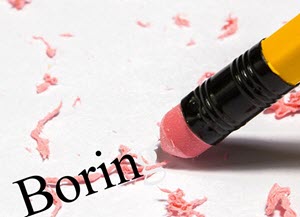 The Boring Eraser
The Boring Eraser
My next phase of editing attacks slip-ups that lead to boring writing.
It is during this phase that I think reading aloud comes in handy. I started using Word’s Read Aloud feature. I find it helpful to have another voice instead of my own boring one to catch edits.
- Listen for overly long sentences
- Pick up on repeated or unnecessary words
- Does your content make sense? Are there clear transitions?
Attack boring where it lurks.
- Archive adverbs for vivacious verbs
- Use metaphor muscle to tell your story – create a visual for readers
- Weed out weak words – like really, very boring content, you know?
 The Nobel Prize
The Nobel Prize
I like my business communication to marinate after the first two phases. It helps me shake out the cobwebs and fire up my creativity for the final phase of my editing system.
Allowing my communication to rest may not win me a Nobel Prize, but it does bring back the joy of writing.
I cast my creative eye to detect the following.
- Does the title entice readers?
- Is the opening strong? Will it hook readers?
- Will readers understand and care about the content?
- Does the communication deliver on the title’s promise?
- Does the closing offer a good wrap-up and call-to-action?
The final edit is formatting. You may wonder what that has to do with creativity. For me, nothing is more beautiful than a well-formatted document.
Format will vary by the medium you use.
- Adjust for online reading to accommodate scanning.
- Add bullets, bold type, headings.
After final edits, check the visual look of your business communication.
See it – Feel it – Use it
Developing an editing system was a start. Using it was another story.
I created a cheat sheet with the three phases.
- Head slap (those annoying typos, misspellings, and grammar guffaws)
- Boring eraser (putting a shine on your content)
- Nobel prize (editing for audience appeal)
With my discovery of Canva, I had a tool to add images and simplify my cheat sheet for visual effect.
I added a header to match this post. See what you think. You can download a pdf version if you are so inclined.
One last word of advice. The secret to this editing system is focusing on one phase at a time. You may prefer different categories or a different order of review.
For example, some people prefer leaving the Head Slap items as the final phase. I like to get them out of the way.
It’s your system – your choice – See it – Feel it – Use it.
What’s your editing system? Share your process in Comments.
==============
Note: This September 28, 2020 post is an update of the original, which posted on November 14, 2016.
======================
Helping you Keep it simple, clear & uniquely yours
====================

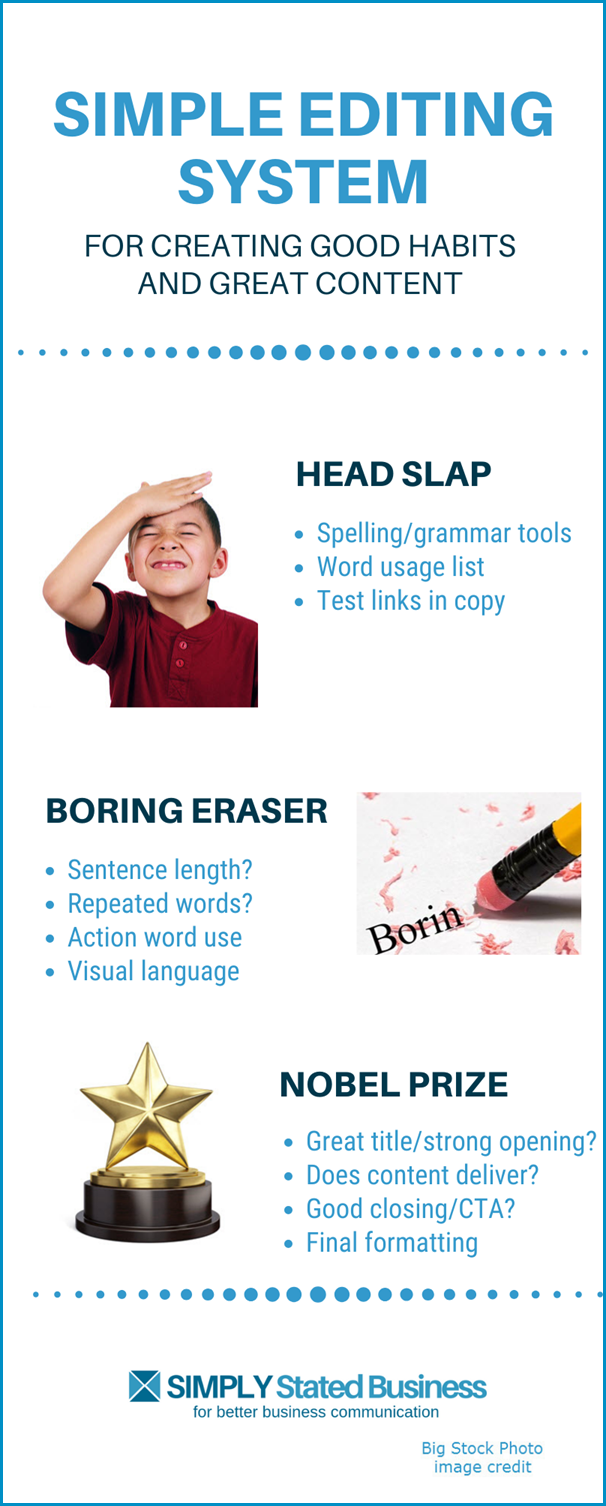
What an excellent system, Cathy! I have a similar system, but I confess I don’t always follow it.
A key step for me is giving myself substantial time away from the piece, ideally overnight, before I do major editing.
Thanks, John. I’m with you in reserving what I call marinating time. Good to walk away from it to clear the head.
I have been using the same method for four decades.
I used the rudimentary check of the computer (which hast vastly improved with computer and software changes).
I read the document backwards and upwards.
I let it fester for at least 1 day- preferably 3. Then I check it again.
Sounds like a system that works for you, Roy. And that’s the most important part.
Thanks for sharing your editing system, Cathy.
You’ve included some great ideas in here, especially the Boring Eraser to help identify boring writing.
Thanks again!
Thanks, Marie. I appreciate that. 😊