Most people associate LinkedIn® with networking. It can also be a great source for blog topics.
You have to register (no fee) for LinkedIn® to get access to the basic services. You can also upgrade (fee-based) for additional options.
For my niche, LinkedIn® is a wonderful resource. Only you can decide if it makes sense for you.
Looking for Answers
There are many tips on finding blog topics – like this great list from Carol Tice, guest blogging at Copyblogger.
In addition to Carol’s tip #44 of asking your connections for ideas, here are additional ways of finding topics on LinkedIn®.
There are several ways to use Answers and Groups discussions for finding blog topics.
Since this is Techie Tips Thursday, here are a few step-by-step methods.
How to Find Answers
This is how you locate the Answers section on LinkedIn® —
- From your home page, click on More… to get the dropdown menu.
- Click on Answers.
- You have an option to do a keyword search.
- Put in your keyword in the Answers search bar at the top of the Answers page.
 There is an Advanced option you can click on that provides:
There is an Advanced option you can click on that provides:
- Search bar for keywords
- Option to search Questions and Answers for keyword – or – Questions only
- List of Categories to select from
- An option to review only unanswered questions
There is also a list of categories, under Browse, on the Answers home page.
Here are a few of the categories
- Administration
- Business Operations
- Health
- Marketing and Sales
- Startups and Small Businesses
- Technology
You can also simply scroll through the questions.
Why they call it Answers when the list is really Questions, I don’t know.
Blog Heaven
Whether you just scroll the questions, search by category or keyword, you will think you have fallen into blog heaven
- Reading the questions stimulates ideas
- Clicking on those with answers provides other points of view
- You can see how hot a topic is by the number of responses
- Some topics create great controversy
Join the Group
If you are a member of LinkedIn®, you probably already know about Groups.
The Groups feature allows individuals to create a group on any topic or specialty and invite others to join. It provides a platform for asking questions and sharing ideas.
Group discussions are a natural for blog topics.
You are already in a group in your niche or target market (aren’t you?) and you have access to many helpful ideas.
- Trends in your niche
- Questions that need answers
- Polls of the group
You can take one of those ideas and create a blog post, a new poll or a how-to document. Priceless.
LinkedIn® offers more than networking. It might hold your next blog topic.
How have you used LinkedIn® for your blog?
======================
Helping you Keep it simple, clear & uniquely yours – contact me for help with your business writing needs.
======================

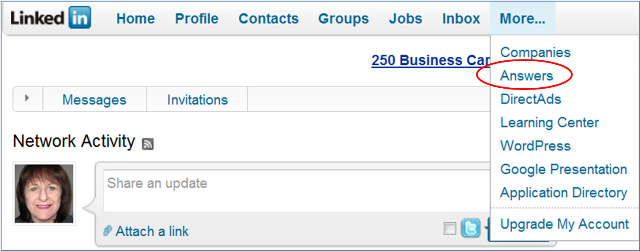
Hey Cathy – Great post! Excellently thought out – well written and very descriptive. Thanks for the great post.
Michele Scism, The Results Lady and founder of http://www.DecisiveMinds.com
Thanks, Michele. I appreciate the kudos and you dropping by.