There are computer geeks.
Then there are word geeks – like me.
- Did you know SSL was short for Secure Sockets Layer?
- I didn’t either – I got the secure part, but sockets?
- Trust me, you wouldn’t want me anywhere near computer sockets
Facebook offers an SSL feature that you can add to your account security.
It is super simple to add – we love simple.
What Enabling the SSL Feature Does
By enabling the SSL feature, it offers browsing on Facebook on a secure connection.
- Secure connections are the https connections
- It protects you from those uninvited guests from latching on
- Especially when accessing a non-secured network
How to Enable the Security Feature
The steps are so simple, it’s almost embarrassing – almost.
1. Click on the Account Drop-down Menu. Select Account Settings
2. Scroll down to Account Security and click on Change.
3. Click the box under Secure Browsing (https)
4. Click Save – that’s it!
Now if we can have the privacy we want, life on Facebook would be sublime.
======================
Helping you Keep it simple, clear & uniquely yours – contact me for help with your business writing needs.
====================

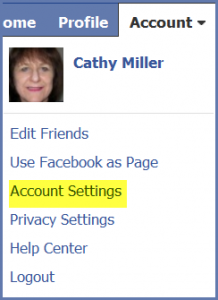
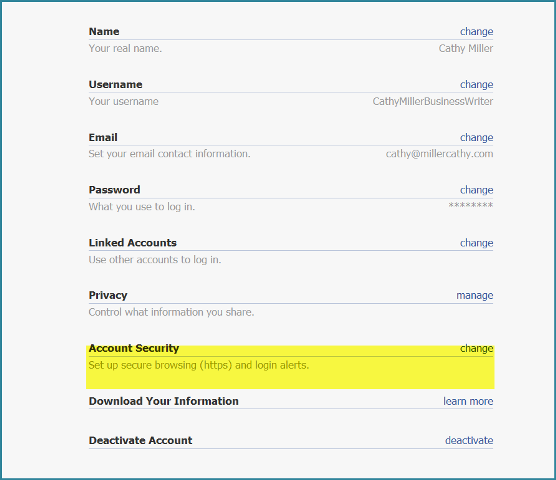
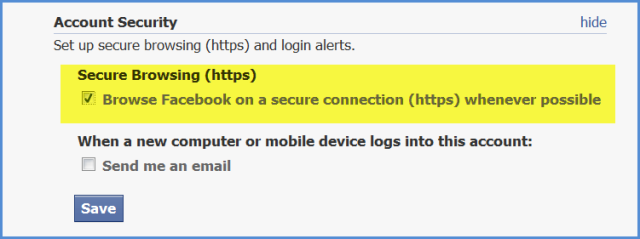
Thanks Cathy! I’m going to do this right away.
My pleasure, Kim.