
Carmen finally took the leap and left her corporate career. She entered the scary world of small business ownership – just in time for Halloween. Appropriate, she thought.
She knew she needed to set up a website for her new business. After doing her homework, she settled on the WordPress platform.
But Carmen had a problem. She never had a blog or website before. Her corporate career kept her too busy for that. So, she had WordPress. Great. Now what?
Are you new to WordPress? Hey, everyone is a newbie at some point. So, we spoke to Carmen and asked her to share what she learned.
Below is a simple overview with lots of resources to help you learn more details about the website creation platform.
What is WordPress?
Carmen started by entering “What is WordPress?” in her search engine. A common description emerged.

Open-source software means the creators who own the copyright to the software allow you to use, change, or share the platform with anyone. So, you can adapt WordPress to build a website to your style and needs.
Terms for Newbies
- Themes are a collection of templates and styles that create the look and function of your site.
- Plugins are tools that help the functionality of your site. You “plug in” the ones you choose to integrate with WordPress.org. For example, there are plugins for contact forms, site security, backups of your site, and almost anything else you can come up with.
- Hosting is a service that provides servers for storing all your website files and make it all work so you can publish your site.
- Domains are the unique web addresses that give access to the name for your website. For example, https://SimplyStatedBusiness.com is the address for my Simply Stated Business domain.
WordPress Options
Carmen discovered she had two different WordPress options. See the illustration below for a quick comparison.
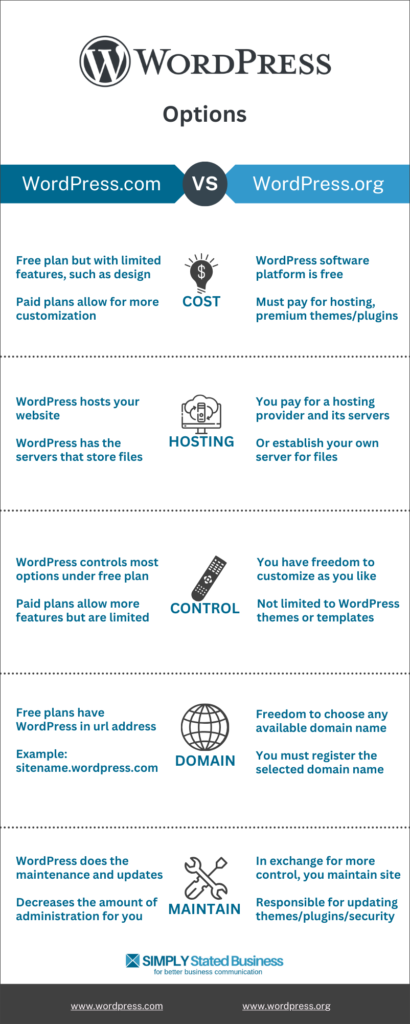
WordPress.org
Known as the self-hosted version, WordPress.org allows the most freedom in terms of use and data control. You host and own your website.
The flexibility and control are the biggest plus to the self-hosted version. However, it also has a longer learning curve. But if this Boomer can handle it, you probably can too.
WordPress.com
For this version, WordPress takes on a good portion of the work for you. It offers a free plan, or a Business or eCommerce plan you pay for.
So, if you are fine with pre-set themes or templates, WordPress.com may work for you. However, another consideration is how visitors access your site. The free plan includes the WordPress name in the web address. For example: https://yourdomainname.wordpress.com.
If you’re building a brand for your business, that requirement may be one you do not want.
Wading Through WordPress
This post barely scratches the surface of working with the WordPress platform. People much smarter than me have provided more details. The following are a few resources to help you make your decision and how to get started.
WordPress Resources
The following posts discuss the differences and the Pros and Cons of each WordPress platform.
- WordPress.com vs WordPress.org
- WordPress.org vs WordPress.com: What’s the Difference?
- WordPress.com vs WordPress.org: Which is Better for Your Website?
How-to guides:
- How to Make a WordPress Website in 2023 (Ultimate Guide) (WordPress.org)
- WordPress Tutorial for Beginners: Step by Step Guide (2023) (WordPress.org)
- Getting Started on WordPress.com
The Choice is Yours
Carmen knew she needed to do more than slap up a new website for her business. She did the homework, made her decision, then learned how to use the platform.
- How about you?
- Have you found a tutorial or site that you think keeps it simple?
- Which version works for you?
Leave your thoughts in Comments.
Credit: Bigstock Photo
Credit: Canva
=====================
Helping you keep your business communication simple, clear & uniquely yours.
=====================
In 2010, I joined the Ultimate Blog Challenge – blogging every day for 30 days. This post originally published on August 2, 2010. This October 20, 2023 version updates it.
====================

Holy smokes I wish I had found this sooner! I could have used this tutorial when I first got started! I will pass this on to my community. Thanks! I look forward to seeing you around the Ultimate Blog Challenge/.
Blessings,
Celene
.-= The Happypreneur´s last blog ..How to Keep Readers Coming Back to Your Blog- Part 1- with Denise Wakeman =-.
Thanks, Celene, for stopping by. I wish I had more time to go back to Martin’s tutorial. I find something new every time I do.
Thanks again for dropping by and I’ll see you around the UBC water cooler. 🙂
This is a great article. Thank you for posting on the blog challenge. That is how I found you.
Thanks for stopping by, Alicia. I hope to see you around the challenge. 🙂
Cathy, I got started in the computer world writing manuals – good ones too… long ago. Back in the day (apple II+ etc.) we said computers would soon be as simple to operate as a toaster… my goodness how wrong we were.
.-= Anne Wayman´s last blog ..Freelance Writing Jobs for August 2- 2010 =-.
Anne:
Software “how-to” manuals and electronics manuals are some of the worse for not keeping it simple – in my humble opinion.
I would love to see your Apple II manual. When I was in the health care corporate world, Apple was a client of ours. I always found it amusing that back then (around the late 80s), that they sent their employee enrollment data on paper. 🙂
Thanks for stopping by, Anne.