 Google+ has its share of posts, tips, and guides.
Google+ has its share of posts, tips, and guides.
- If you are like me (busy and easily distracted)
- You find the volume overwhelming
In my effort to get up to speed on Google+, I reviewed several volumes of Google+ stuff.
I can see this is not going to be a quick study. So, in my typical fashion, I’ll start by keeping this simple.
The following is Google+ stuff I didn’t know or found interesting. Note: Hangouts is a topic for another day. It has its own library full of stuff.
Google+ Stuff
1. Post to Community Pages for more eyes.
To be honest, I have not looked into the Community pages of Google+. But when you think about it, posting to a Community page with an interest in your topic makes a lot of sense. Similar to Groups in LinkedIn. I guess this means I need to make the effort if I want more eyes viewing posts.
By the way, posting too many self-serving posts get old − just like they do on any social media platform.
2. Tag people when sharing their stuff.
Blame it on my upbringing. I am that annoying (to some) person who thanks people for sharing my stuff. While perusing other postings, I came across shared links to my blog. The poster used my name, but did not tag me.
Tag people by using either the + or @ sign before their name.
An added benefit (besides a thank-you) is tagging encourages engagement. And we’re all about networking and engagement, right?
3. Save your brand/name in Searches.
One way to see if others are posting or mentioning you or your brand is to do a search using your name, brand or company name. You can save the search by clicking on the star image in the search bar to bookmark it.
4. You can share stuff with people who are not on Google+.
I knew you could choose certain Circles to share specific posts. I never thought about sharing with people who are not on Google+. The following is how you do that.
- Delete each Circle by clicking on the X on the right
- Click on the +Add more people
- Use an email address to send a copy of your post
5. You can keep posts private.
Lifehacker had a couple of interesting suggestions for keeping posts private. They did caution they are not foolproof.
- Create a Circle with one individual (like a spouse or significant other)
- Right click on a posted message and Disable reshares
Because I like to keep things simple, I settle for bite-size portions of stuff. I limited this post to only 5 items. I’ll keep plowing through information and share other tidbits I find interesting.
I am sure you know more than I do about Google+.
What tips or tricks did you find most interesting?
===================
Helping you Keep it simple, clear & uniquely yours – contact me for help with your business writing needs.
=====================
The next several posts turn our attention to various social media platforms. I would love to hear your point of view. What are your favorite platforms and why?

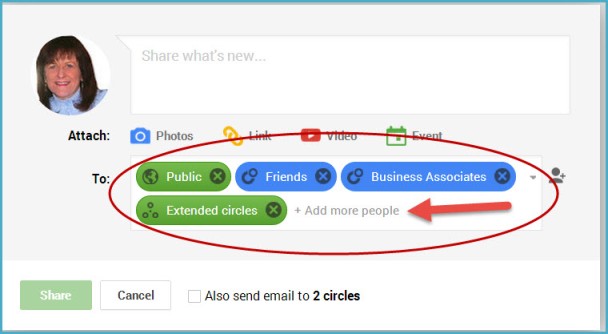
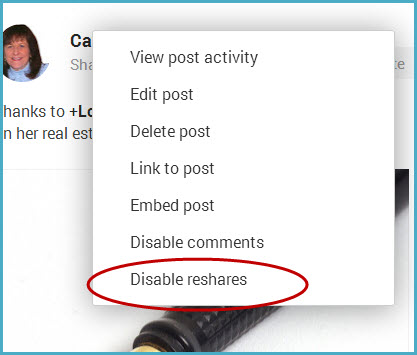
Cathy, I’ve found communities to be very helpful, especially when I need a specific question answered. I’m also a moderator of a community for freelance writers, and there is a lot of good activity there.
I am definitely going to have to get familiar with communities, John. I have been disappointed in the route of many LinkedIn Groups, which may be part of the reason I’ve dragged my feet on Google+ communities.
Thanks for sharing your view, John.
Good stuff Cathy! I’ve only recently started sharing things within communities (one in particular at Sharon’s recommendation). There have definitely been more interactions that way. I don’t have a regular G+ schedule and plan yet beyond basic sharing of key content and responding to the comments and shares I guess. I’ll have to look around at relevant communities and try to find ways to be more active there.
Jenn, sorry for the delay in responding. Boomer brain saw it on my smartphone and forgot to come to my big girl computer to respond. 😉
Which community is that? Looking at relevant communities is on my To Do list as well. I plan on revisiting this topic after I get some experience under my belt. I hope you’ll return and share your experience, Jenn. Thanks.