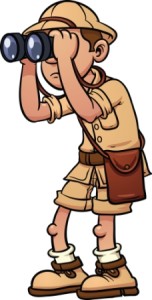 Feel like exploring SlideShare with me?
Feel like exploring SlideShare with me?
- I was introduced to SlideShare through LinkedIn applications
- I love PowerPoint so I thought why not give it a whirl
Admittedly, I have not used it a lot, and like most new platforms, I opted to go with the free version.
Recently, I decided to put my big girl pants on and sign up for a paid version.
Added Value
With some platforms, the added features with a paid membership lack value – at least for me. Since I do love PowerPoint, I decided to mix that love with the options SlideShare offers and see how it goes.
As the year moves on, plan on seeing more SlideShare presentations. I hope you let me know what you think.
If you are not familiar with the platform, the following is information about SlideShare.
What is SlideShare?
The platform is marketed as the largest community for sharing presentations, as well as the following.
- Documents
- PDFs
- Videos
- Webinars
The site has over 50 million visitors a month (I know-wow!) and nearly 160 million pageviews, according to November 2012 ComScore results.
LinkedIn purchased SlideShare in 2012.
Free and Paid Plans
There is a free version and three paid plan options – Silver, Gold and Platinum.
What you get with the paid versions ~
- Large uploads (100+MB) allowed
- Private uploads, which the free version does not allow
- Upload of videos (limits vary based on plan)
- Removal of ads (present on free version)
- Varying levels of analytics – again, based on the plan
- Meetings with a dedicated conference line
There is a lead-generating feature with the paid versions, but I am not sure how it works. I’ll check it out and share in a future post.
Business Review Made Simple
The presentation below was the last one I created under the free version. I developed it based on the recent blog post, Your End of Year Business Review – Keeping It Simple.
Since we’re all about keeping it simple here, I see a lot of potential for future presentations.
- Do you use SlideShare?
- Do you use the free or paid version?
- What do you like/dislike about it?
Stay tuned for more information.
====================
Helping you Keep it simple, clear & uniquely yours – contact me for help with your business writing needs.
=====================

Never heard of SlideShare! Sounds interesting. I love the idea of analytics and meeting space. How easy is it to use?
Like I said, I 1st heard of it when I was checking out applications on LinkedIn for my profile. I haven’t had a lot of time to explore the analytics and none for the meeting space, but I am sure I will as I move forward.
Is that what they call a tease, Lori? 😉
I’m aware of SlideShare and have seen a few presentations there.
It’s on my radar, but I still haven’t explored it as an active marketing tool. I look forward to finding out more about it through you!
Hi John: I was pretty much like you and decided I wanted to delve into it more. Let me know if there is anything in particular you’d like to see. Thanks, John.
I have a Slideshare account, but have done very little with it, Cathy, so I’ll be looking to you for inspiration.
Uh-oh. Between you and John, I guess I will be held accountable, Sharon. 😀
Sounds interesting it would be good to see a comparison to google docs
Hi Darnell: I see Google docs more as a tool for collaborating or sharing with specific people. SlideShare can be (and typically is) used as a marketing tool for sharing information about your products, services or a showcase for thought leadership. But, then I have not been a big user of Google docs so that’s my very humble opinion. 😉
Thanks for dropping by, Darnell.