
Are there two more different humans than execs and geeks? The executives want just the highlights. Subject matter experts (a.k.a. geeks) need more details.
So, how do you deliver business communication that appeals to the C-suite, but doesn’t skimp on data for the geeks? The following shares three ideas.
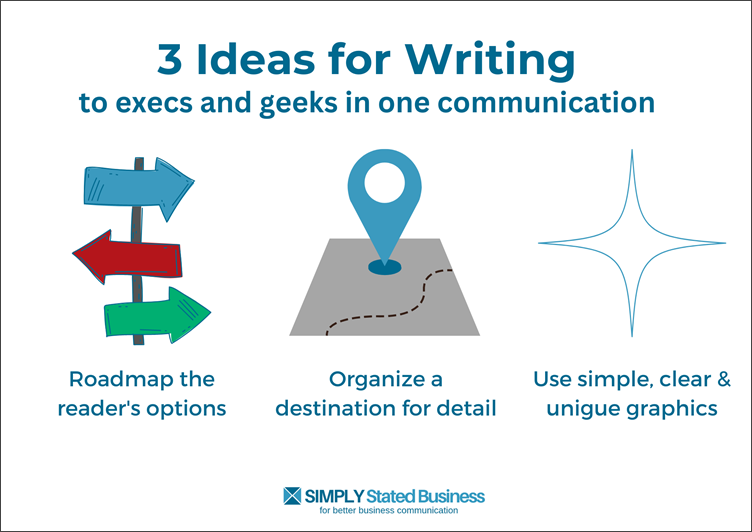
What Execs and Geeks Want
In the ideal world, communication and marketing professionals can tailor their content to a single, known target. But that’s not always the case.
- The target may be a diverse audience with different experience and roles.
- Targeted recipients may be unknown, as in response to a Request for Proposal.
A prior post offered 3 Simple Writing Tricks to Target the C-Suite. One commenter summed up nicely what executives want (and don’t want).
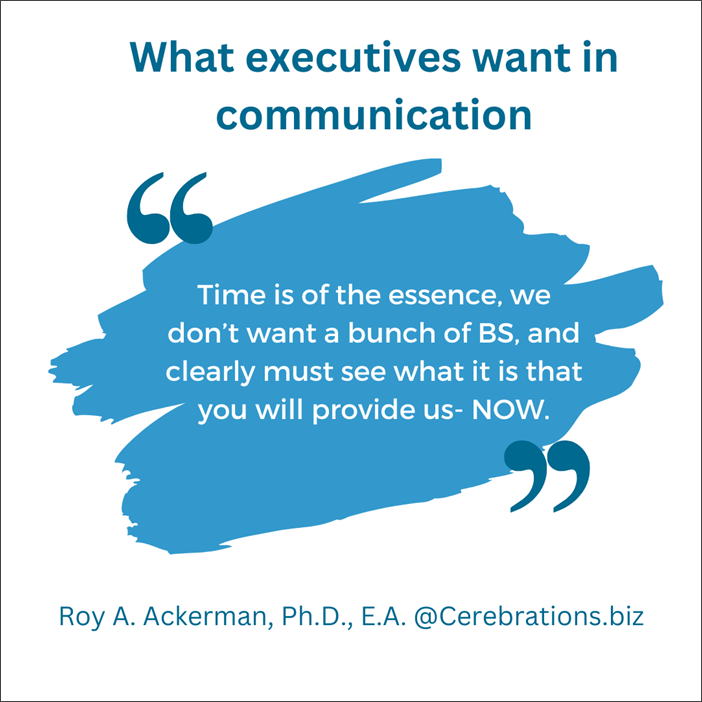
For purposes of this post, let’s define geeks. The definition may include what others label a nerd. 😉
Geeks are those technical individuals who want more detailed information to make decisions. They could be technical in digital technology or in some other area of expertise.
So, what if you know there will be more eyes on your content than just the executive? Geeks will be reading it, too. How do you deliver what both entities want?
1. Roadmap the reader’s options.
Like so many people, I am exploring what artificial intelligence (AI) tools have to offer. I started playing with the free version of ChatGPT.
The early output regurgitated a mess of text with little formatting. Line after line of boring text. Reminds you of some business writing, doesn’t it?
- You know the C-suite executives are tossing that aside.
- But that’s also not the kind of detail geeks (or anyone) look for.
You need to deliver a roadmap for your content. Let the reader decide which route they choose. How do you do that?
Start with a map to key points.
A Table of Contents is the GPS to your detail destination. A Table of Contents piques the reader’s interest and lets them decide what is most important to them.
Executive summaries (as noted in the targeting C-suite post) are another roadmap gem. But there is more than one kind of executive summary.
- Formal executive summaries located before a detailed report
- Informal summaries with a brief recap of a problem, solution, and next steps
With a formal executive summary, you get the best of both worlds. Main points for the busy executive – an overview of facts and figures for the details-loving geek.
Each stands on its own and is designed for the targeted reader. The executive summary contains the signs that point to the details that lie ahead.
You can use a similar approach for any kind of communication, like email, meeting notes, or presentations. Summarize the key points upfront and provide direction to obtaining more information.
Bonus: A plus side of this approach, some executives are closet, detail-loving geeks. See? Best of both worlds.
2. Organize a destination for detail.
Since 2003, I have participated in a 3-Day, 60-Mile Walk for the Cure. After moving from San Diego, my trips back meant even more organizing. Especially after I took over the team captain role.
- Reserving a house rental for the team
- Coordinating transportation
- Booking spa days
My teammates did not need (nor want) all the behind-the-scene details. Just tell them what, when, and where. But for me, I needed the details to have a successful landing in San Diego.
Geeks need those details to get to their decision-making destination. It validates their recommendations to the execs. The following are examples of how you can format for easy access to the details.
Attachments
Attachments may be physical or digital, such as the following.
- Separate handouts for presentations
- Attached links to additional information or resources
- A report appendix
Links are one of the great things about online business writing – the ability to provide short links to greater detail. However, organizing your business writing for a separate detail destination works both online and in paper format.
Expanded content
Well-formatted business writing includes a mix of key points and details. Beneath the headings, bulleted lists, and graphics, your content can expand the key points for additional knowledge. While execs may scan, geeks may read it all.
Think about the format like your blog posts.
- You include links to other posts or resources.
- But not everyone clicks on those links.
- Readers choose to click or ignore.
3. Use graphics.
Who doesn’t love graphics? Execs and geeks do. Just because geeks prefer more data does not mean they want it in all text.
Graphics translate detail into a visual summary. The images combine the data the geek loves with the exec’s get-to-the-point need.
Examples of helpful graphics include:
- Flow charts, bar graphs, pie charts
- Product images, comparison tables
- How-to processes, statistical data
Remember to keep graphics simple, clear, and unique. 😉 Graphics that are too busy are as bad as text run wild. See the examples below.
Example #1
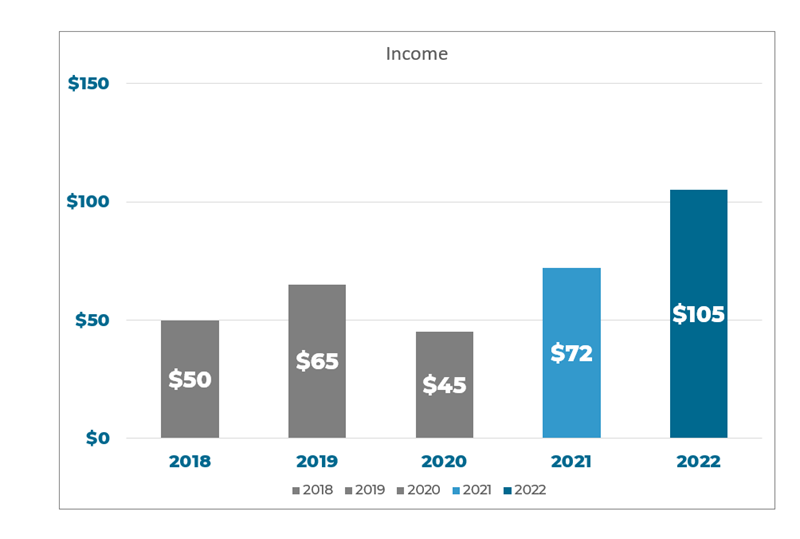
The above image contains too many places for your eyes to go to. The double listing of years, gridlines and axis dollar values you don’t really need. Not to mention, it’s boring.
Now, look at the second graphic.
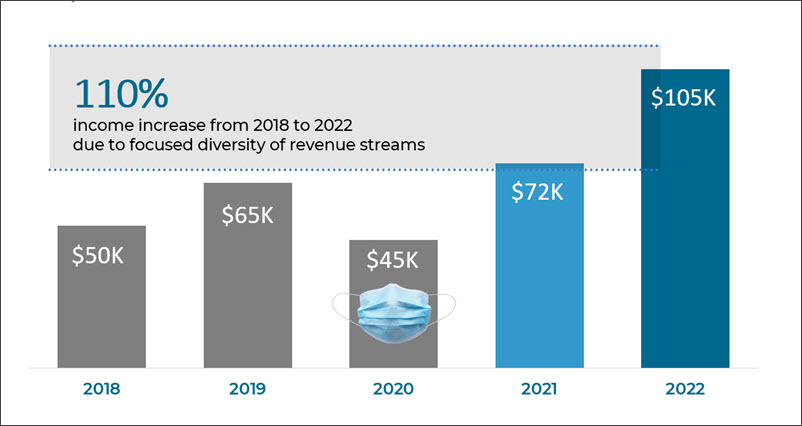
The second graphic is more interesting to look at. It has a story to tell. The reader wants to know how the communicator diversified her revenue streams to increase income so dramatically.
And who doesn’t understand the representation of the mask during 2020’s pandemic year?
Simple – Clear – Unique
Credit: Shout out to award-winning communication firm, Duarte, for the template I used for the above graphic. Check them out. They have fabulous tools you can make your own.
Execs and Geeks Will Thank You
Even the simplest business communication benefits from a well laid out combination of key points and details. It’s all about a balance between scannable content and easy access to more information.
Three ideas that provide that balance are:
- Providing roadmap options for reading.
- Organizing and formatting for those options.
- Using graphics that are simple, clear, and uniquely yours.
What business writing tips do you have for appealing to executives AND geeks in one communication? Please share them in Comments.
Credit: Bigstock Photo
Credit: Canva
=====================
Helping you keep your business communication simple, clear & uniquely yours.
=====================
Note: This post originally posted on July 18, 2012. This August 25, 2023 version updates it.

Hmm. I guess this is how I was trained to write in the first place. And, yes, it’s exactly how my blog is constructed.
So, yes, you have my vote. (See, there’s the summary:-) )
Thanks, Roy – for the vote AND the summary. 😉
Cathy:
Infographics are not only useful tools but also have become a creative strategy allowing your project to stand out from the pack! Recently, I’ve seen some pretty creative & visually appealing infographics…almost works of art worthy of framing! So…perhaps now I should look into taking a few modern art classes to jazz up my projects 🙂
Lynn Brown
Hi Lynn: I’m all for anything that makes communication simple. 🙂 I agree, there are some great infographics out there, but I’ve also seen some that hurt my brain. 🙂 Like any kind of communication, there are good ones and bad ones.
Thanks for sharing that great tip, Lynn. I appreciate you stopping by.