UPDATE TO POST: See the comment from NJ Notary. The site’s own Terms and Privacy, state under Notarizations that
“…nothing on this site can be construed to indicate advertising or offering services to individuals in states that may consider this activity illegal.”
This post focused on non-notarized signatures, but as always, it is recommended you consult with an attorney on legal matters.
=======================
Frustrated with the length of time it was taking to get a contract signed, I stumbled upon SignNow.
- It offers a means for an electronic signature on documents from your PC or mobile device
- Users are not required to establish an account
- The service is free with an option to pay for upgraded services
Does this mean the end of chasing after signatures and lost documents?
I discovered SignNow after finally receiving the contract, but it certainly sounds intriguing.
Here’s how it works.
Go to the SignNow site
1. Click on the Upload & Go button.
If you prefer, you can click on the Try a Sample to take it for a test drive.
SignNow recommends you submit a pdf for the best result.
2. Click next to the place for your signature.
3. Select Draw Signature – or – Type Signature
If you elect the drawing signature, you can use a stylus (or the mouse if you are the dexterous type) to write your signature.
- The above example used the Type Signature
- It notes that even though it looks “funny,” it is still a legal signature
- Click Done
4. You can use Text to add or edit language.
- The above example added the date with the text tool
- You can also use the Sticky Note tool to add instructions – like where the person should sign
- Click Done
5. Enter your email address on the right.
- You can click on Complete and send the signed document to your email
- You can select Invite a Signer and enter the email of the person whose signature you want
- You can add a cc to your email or add notes
If you send it for signature, the person receives the document with your signature and follows the same process to add their signature.
Voilá – you receive a pdf copy with both signatures.
More Notes
- For privacy, SignNow deletes any uploaded documents after 30 minutes
- The above services are free – no registration required
- SignNow Pro offers additional services for a fee – it’s due out this summer
- It uses Notary Now, an online notarization platform
Here is a Press Release that has more information about the company and its services.
So, what do you think?
Looks like they keep it simple, clear & unique.
=====================
Helping you Keep it simple, clear & uniquely yours – contact me for help with your business writing needs.
====================
Notice of Disclaimer –Cathy Miller is not an attorney and cannot provide legal advice. The information provided is for your general background only, and is not intended to constitute legal advice as to your specific circumstances. We recommend you consult with an attorney for legal advice.



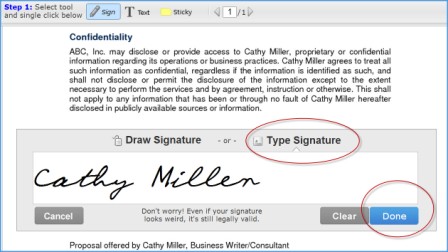
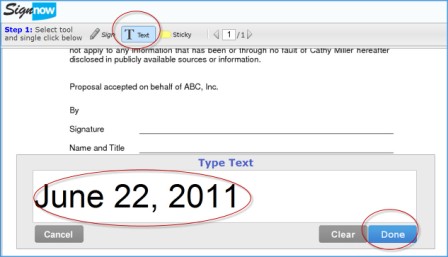
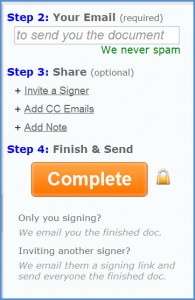
This is a great share, Cathy.
However, in spite of their [SignNow] claims, and the Federal law, it is NOT clear that every state or commonwealth accepts this as binding (at least, I have run into a series of impediments from attorneys across the 50 who have given me, my clients, and their associates grief).
Hi Roy: Thanks for sharing that information. I can’t say I’m surprised (hence my disclaimer that I am NOT an attorney). 🙂
This is pretty cool Cathy…keeping up with the times to be sure. Thanks for sharing the info!
My pleasure, Kim-not bad for an old lady, eh? 😉
this is a big help… I’m aware as Roy is that the law is still a bit unclear, but I work to make my contracts in a way that we don’t have to enforce anything… we just do what we said and the contract helps us remember what we started out to do.
Hi Anne: Thanks for sharing. I’m with you. I think this is a great resource for expediting the process, but caution is always a good thing. If you have any inkling there could be trouble, either change the contract or go another route.
Thanks again for stopping by, Anne.
HI Cathy,
Thanks for the great info (I didn’t even know this was Available). I will keep track about it legality though.
Sounds like a good plan, Gustavo! 🙂 Thanks for stopping by.
Thanks Cathy! We appreciate you spreading the word about SignNow.com. Please let me know if you have any questions or would like to see any new features.
Shane
Hi Shane: Funny you should ask-I was planning on getting in touch to ask about the comments on the varying views on the legality. Comments?
Thanks for stopping by, Shane.
Hi Cathy: No US court has ever declared a signature invalid solely because it was electronic. In addition, the 2000 ESIGN Act explicitly made online signatures legally equivalent to a written signature. I am not an attorney, but we have worked with some of the top law firms that specialize in electronic commerce.
Thanks again,
Shane
Thanks for your response, Shane. As Anne commented, it’s often the contract terms that cause the problem, rather than the signature. I do appreciate you getting back to us.
Thanks for sharing Cathy definitely worth a try. What Roy mentions above is a good point and I just wanted to add that usually when a new technology emerges some offices including government offices aren’t prepared to handle them. Usually offices work using processes that they have found to make work efficient. Since the technology is new there is no process in place and usually if you are the first couple of people requesting to be accomodated you will most likely get turned away until management creates a process. I’ll sign up and eventually when everyone jumps on the band wagon, one less thing for me to do : p
Excellent way of looking at it, Karla. I agree-I love the simplicity of it and if the contract and relationship is solid, I would think it should work. Then, I’m no lawyer. 🙂
Thanks for sharing your thoughts, Karla.
Interesting stuff Cathy. I’m not sure where I’d use it yet, but it’s worth keeping in mind for the future.
Thanks, Marty-I appreciate you dropping by.
The New Jersey notarizations offered by Signnow.com are ILLEGAL in the State of NJ.
NOTICE CONCERNING ONLINE NOTARY SERVICES UTILIZING A WEB CAM OR OTHER VIDEO EQUIPMENT
The Division of Revenue requested legal guidance concerning the practice of online notarization services utilizing a webcam or other video in lieu of a personal appearance in front of a valid New Jersey Notary. It has been determined that New Jersey’s statutes do not allow for this type of notarization.
NJ Notary-thanks for sharing-as noted in the disclaimer, it is always recommended that individuals seek legal advice from an attorney and review individual state legislation.