Are post tags making the Search Engine Optimization (SEO) gods happier than your readers?
An interesting discussion in LinkedIn® about categories and tags had me wondering if most readers pay any attention to tags.
Tags 101
While categories help you group blog post topics, tags provide more detail.
- Tags are description labels
- They can be keywords
- Or short phrases
There was an excellent post about tags and why you should use them at kikolani.com. It offered great tips and I bookmarked it for use in my next spring cleaning of posts.
I especially appreciated the information about Google Analytics and duplicate content.
The Voice of the Reader
Despite the SEO benefit, I still see tags touted as a benefit to readers. Personally, I rarely notice them, except perhaps when they are in your face tag clouds.
Now it’s your turn.
Put your reader hat on. I know, this is probably a totally useless exercise to satisfy a curiosity, but what do you think?
- Do you read tags?
- Do you find value in tags? (keep that reader hat on)
- Do you regularly use them in your posts?
Share your thought in comments. And thanks for playing.
=====================
Helping you Keep it simple, clear & uniquely yours – contact me for help with your business writing needs.
====================

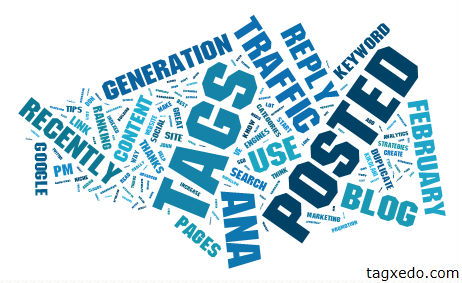
Hehe, I’m excited to see one of your wordclouds, Cathy! I do always use tags in my posts – not being an expert in the arena of SEO, I suppose I do my bit to make sure I’m using searchable, relevant keywords that might bring some extra traffic my way. It’s also interesting to see what keywords others have used in their search box to bring them to your blog – I’m often entertained by the dashboard of my blog when I check out what others are searching for!
I definitely thought of you, Nicky, when I created that tag cloud. 🙂
I mostly use tags, but admit I am not completely strategic about it. However, like I said, I find I rarely read them on other blogs.
Thanks for stopping by, Nicky.
Hehe! I’m the same, Cathy – I rarely read tags on others’ blogs. I often even wish that when I add tags, that they didn’t appear to everyone else. Sometimes I think they look messy on my own blog. But then again, maybe most people are like us – typically not even paying attention to them!
That’s it in a nutshell, Nicky. I know sometimes I shoot myself in the foot when I don’t like that I am doing something strictly for SEO purposes and I wonder if that’s really what tags are.
This is why I will probably never make the A Team – LOL! 😀
As a reader, I hate tags. I don’t want to see big tag clouds adding to sidebar clutter. And my philosophy is that if you can’t effectively organize your posts by category, you probably shouldn’t be blogging anyway. Between category structures and search functions, I see no need for tags. You can search for any keyword you like, whether or not someone remembered to tag a relevant post with it.
Sometimes I go out of my way to hide them on my own blogs. I use them when I have to on client blogs, and occasionally for my own. But it almost always feels like a waste of time. If it helps with SEO, so be it. But some of my highest rankings for some of my most competitive keywords (like “business writer”) don’t have anything to do with them. So you can rank well without them, and as long as that’s the case, it’s probably what I’ll continue to do.
Hi Jenn: Mostly, I don’t notice them, unless someone goes overboard. I do think the tag clouds are a useless use of real estate.
My use of them is real hit and miss-mostly due to my initial ignorance and probably laziness. 🙂
Thanks for bringing another perspective, Jenn.