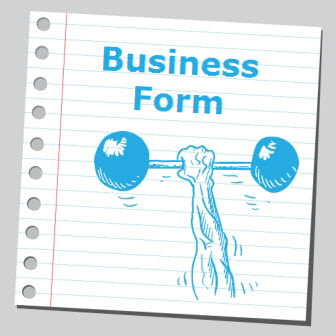 Do you view business forms as a necessary evil? Or maybe just evil.
Do you view business forms as a necessary evil? Or maybe just evil.
The variety of forms for collecting information is endless. Some are paper. Others are electronic.
- Done right, business forms can be one of your most valuable means of communication.
- On the other hand, forms can be downright aggravating.
So, what can you do to tip your business forms into the plus column?
Business Forms Fulfill
Some business owners agonize over business forms. Am I capturing all I need? What color is best for website buttons? Others do not give forms much thought.
But business forms often deliver your customers’ first impressions about your business.
- Do your forms tick off customers?
- Are customers baffled by your requests?
- Or is your form simple to understand and complete?
Don’t you think this important form of business communication deserves your attention? Ask the next three questions to keep your forms productive and pain-free.
Question #1 – Do you need every form?
Do you know how many business forms are in use for your business? Depending on the size of your company, the number could be staggering.
- List paper and online versions.
- If you have employees, ask them which forms they use.
A simple sign-up form is still a form. So, think about any time you ask for information, either on your site or in a paper form. The following are a few form examples to get your brain cells clicking.
Before you can ensure the quality of your business forms, check out the quantity.
- Do you have multiple forms that duplicate the same data?
- Are old versions still circulating among your employees?
- Are some forms no longer applicable?
Question #2 – Is all information necessary?
We all hate to fill out forms. And while privacy may be a joke on us, some of us still balk at the invasive nature of some requests.
For example, I know you would love to have my phone number (and can find it easily); however, I usually decline to complete a form that requires my phone number for no good reason.
- I’ve been burned by sharing my phone number to download a report
- Only to receive a smarmy sales call the instant I click Submit.
- I’ll never understand how anyone considers that good marketing.
Your desire to have information does not trump my need to say no.
Step into your customers’ shoes and review business forms with a critical eye.
- What information is essential? (Name, email address?)
- Consider eliminating all non-essential information.
- Do you really need all your forms?
- Do you already have access to the information? (In another form or in a customer database?)
Privacy legislation such as The General Data Protection Regulation (GDPR) and California Online Privacy Protection Act (CalOPPA) may apply to your business. It can be a game-changer for the information you collect and is more than likely the future of conducting online business.
Respect your customers’ privacy. Shed non-essential requests for information.
Question #3 – Are your forms working properly?
Do you regularly review your business forms? Are the forms on your schedule for review?
If you’re like most of us, you forget to look at the forms once published. I know I am guilty of that.
- Take inventory of your forms
- Schedule a review of all forms
- Conduct quality review before publishing forms
That last point is a simple step that can save you (and your customers) a lot of headaches.
Has this ever happened to you?
- An online form is lengthy, but you decide it’s worth it.
- You fill out the entire form and click Submit.
- Your data gets wiped out and the submission does not go through.
Can you spell FRUSTRATING?
Granted, stuff happens. But customers rarely blame the vendor you hired for the form faux pas.
- Check and double-check the functionality of business forms.
- Do your homework on vendors and software systems.
- Have a plan to help customers when stuff happens.
Develop a system for regular quality review of all business forms.
Closing Form
The following are additional tips for your consideration.
- Provide customers with form options, e.g., paper versus online.
- Review internal privacy controls on who has access to personal information.
- Assign roles and responsibilities for regular testing and reviews.
- Weave your personality into the form – business communication does not have to be boring.
Below is an example of a pop-up on the site of entrepreneur, Tim Ferriss. Generally, I hate pop-ups (even though they work) but appreciate one with personality. This is more interesting than a simple, Download my ebook.
Simple, clear & unique business forms open the door to new business. Share on XShout-Out
When I originally wrote this post, a fellow writer covered the ‘F’ topic I planned. So, I searched for a new ‘F’ word. Writer friends, Lori Widmer and Jenn Mattern, offered a plethora of ideas for this post topic.
The best use of the letter F is found in Friends.
What tips do you have for better business forms? Share your thoughts in Comments.
==================================
Note: In 2015, SSB took a year-long alphabetic journey for better business communication. Each post contained an A-to-Z topic for creating better business communication. This ‘F’ post originally published on March 30, 2015, and this April 4, 2022 version updates it. The plan is to update each alphabetic post. Hopefully, it will not take a year to complete. 😊
===================================

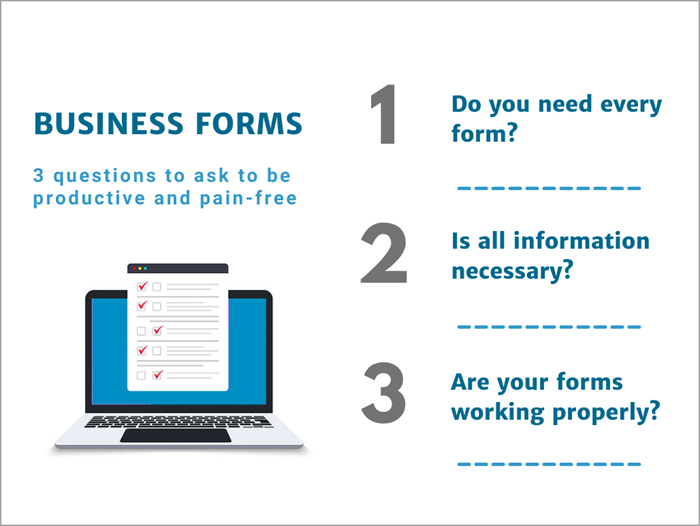


Forms? Well… interesting. I don’t have any. As a freelance writer I’m a very small, formless, business. 😉
Don’t you have a sign-up for your newsletter, Anne? It’s a form, albeit a tiny one. 😉 Or forms by the vendor you use for ebooks.
Granted, you & I will not have the number of forms of a giant corporation.