 Automation is great. Except when it’s not.
Automation is great. Except when it’s not.
From the automated email with the wrong name to sending stimulus checks to the wrong account, mistakes happen. There’s a reason they call it artificial intelligence.
How do you respond when a customer complains about an automated faux pas? I’d like to share examples of what NOT to say, as well as some suggestions for a better reply.
Automation Mistakes Happen
Multiple publications (like this one) offer suggestions for preventing the automated missteps from happening in the first place. But, like humans, mistakes are inevitable. After all, humans are the source of automation tools.
If you do receive a complaint because of the mistake, how do you respond?
- Yeah, that’s an automated message. Just ignore it.
- You must have input the information incorrectly.
- That’s from the vendor we use. I have no control over that.
Well, let’s throw a little fuel onto the fire. Basically, you’ve communicated the following.
- We often create meaningless messages and we’re too lazy to do anything about them.
- Dear customer, you’re the one causing the problem, not us.
- We don’t manage our vendor relationships. It’s their job to fix it (even though you are our customer).
Your automated response inflames an automation mistake.
Below is a “real world” example I experienced.
 Ignore the Message Behind the Curtain
Ignore the Message Behind the Curtain
I applied to a site that pays you for your old smartphone. After completing the online form, the company generates a mailing label and sends it with a box for shipment.
Considering mail delivery in our pandemic world, it was not surprising that I had not received the box after a few weeks.
While the delay was frustrating, the constant bombardment of automated emails was more so. Several times a week I received a warning about the fast-approaching deadline to send in my smartphone.
- I contacted customer service to advise them I had not received the shipping box.
- The customer service representative was great – looked up the status and found it stalled at the Post Office.
- She offered to ship another.
But then she said,
“Just ignore those emails. They’re automated.”
I waited for either box to be delivered. And still the warning emails continued.
- Weeks later I received a link to the shipping label.
- Where had that been?
- I downloaded it and used my own box for shipping.
A week or so after being paid by the company, I received another warning email. Stop the madness!
A Simple, 3-Step Response
The tricky part of automation is making your service still feel personal. When that fails, customers don’t want blame placed on “the system”. You created the system.
Below is a simple, three-step response that can be used for automation mistakes or any kind of customer complaint.
- Validate
- Apologize
- Correct
The graphic below expands on those three steps.
A Better Response
In the above example, the customer service representative was very helpful. However, she didn’t address the problem with the automated email.
I get it. She probably had little control over “fixing the problem” of the annoying automated emails. Yet, a simple change could produce a better response.
- VALIDATE – Thank you for sharing your feedback. I understand how frustrating this has been.
- APOLOGIZE – I’m sorry for the hassle and I will be sharing your input with our technical support area.
- CORRECT – I’ll send out another shipping label and box. I can also send you a link to print the shipping label if you want to box it yourself instead of waiting for the Post Office to deliver it.
The solution to fixing any problem is getting to the root of the problem. When it comes to automation, that’s not always a quick fix.
However, practice customer obsession.Think about how grateful you are for customer feedback. Otherwise, mistakes like these could go unchecked and tick off a lot of people.
Validate, apologize, and correct. What suggestions do you have for responding to automation mistakes? Leave your thoughts in Comments.
====================
Helping you Keep it simple, clear & uniquely yours
=====================

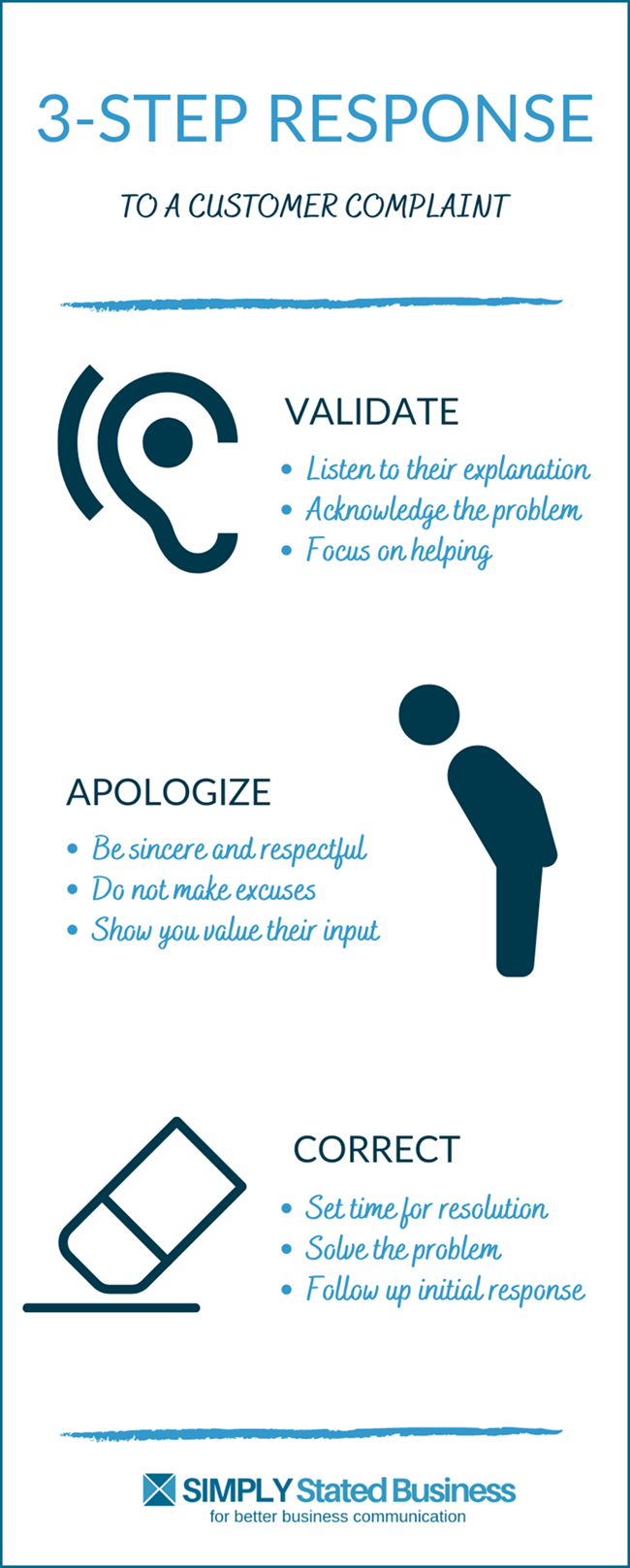
I have a bi-monthly service contract that uses an automated system to schedule appointments and billing.
I’ve made it clear several times that I am NOT available at 8am because I often work late at night. Yet most times their system (“it’s set for the first open window”) schedule my call for 8am, so I have to call in to reschedule. I always pay at time of service. Yet over the past six months or so, their system still issues a “past due” notice. The first time, I wrote “PAID AT TIME OF SERVICE” and the check number on the bill and mailed it back. I didn’t do that the next time because I didn’t want to waste the postage. If it happens next time, I’ll call in again and beg them to find a better automated system.
Like I said, Paula, automation is great. Except when it’s not. It can be soooo frustrating. Throw in a little pandemic and you wonder if you will ever be able to reach a live person again. And speaking of the pandemic, what a total nightmare the scheduling of the vaccine has been on the “automated” app!
Sorry to hear you are a recipient of more automated drama, Paula. Hope you get it resolved.