Occasionally, we all need help in our business writing.
Why not make it a bit more interesting?
The trouble with many writing or business tools is they require downloading software.
- Computers get slow enough without adding software
- How can you be sure the software doesn’t contain an uninvited guest-like spyware
So, I am always happy when I find one that doesn’t require a download.
Here are 3 writing tools – some fun, some useful, and maybe some just silly.
You be the judge.
Awesome Highlighter
I’m not sure how often you would use this online highlighting tool, but it’s different.
If you share research or articles, this tool simplifies it for your reader.
1. Go to Awesome Highlighter.
2. Enter the URL address for the website you want to share. Click on Highlight Page.
3. Highlight key points and click Done.
4. Review what you highlighted and email or share the link to highlighted web page.
5. The reader sees just that web page with the highlighted text.
Imagination Prompt
Need help on a blog topic? This site might help.
1. Go to Imagination Prompt at Creativity Portal.
2. Use the prompt provided or click on Next Prompt until you find one you want.
Wordmark
Are you like me and find the search for a different font in your document really annoying?
You select the drop down menu and try one – reject it – try one – reject it.
This tool helps you see your text in all the different font types that are loaded on your computer – all in one place. Yay!
1. Go to Wordmark.
2. You can leave the word Wordmark or change it to your text. Scroll down the screen for the different fonts.
What do you think? Any of these writing tools interest you? What tools do you like?
======================
Helping you Keep it simple, clear & uniquely yours – contact me for help with your business writing needs.
====================





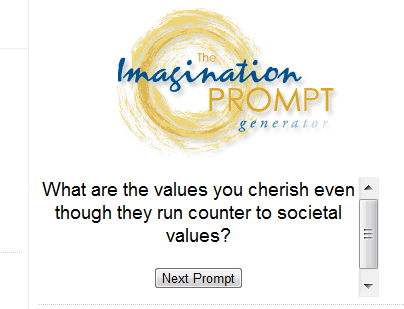


Even more annoying than a search for fonts are typos! Fixed the typo on that word-thanks to good buddy, Shane Arthur-editor extraordinaire.